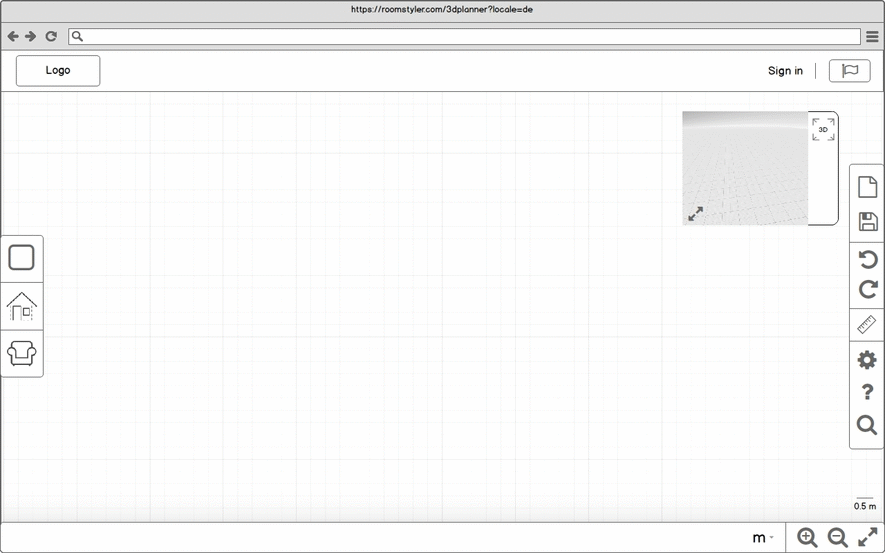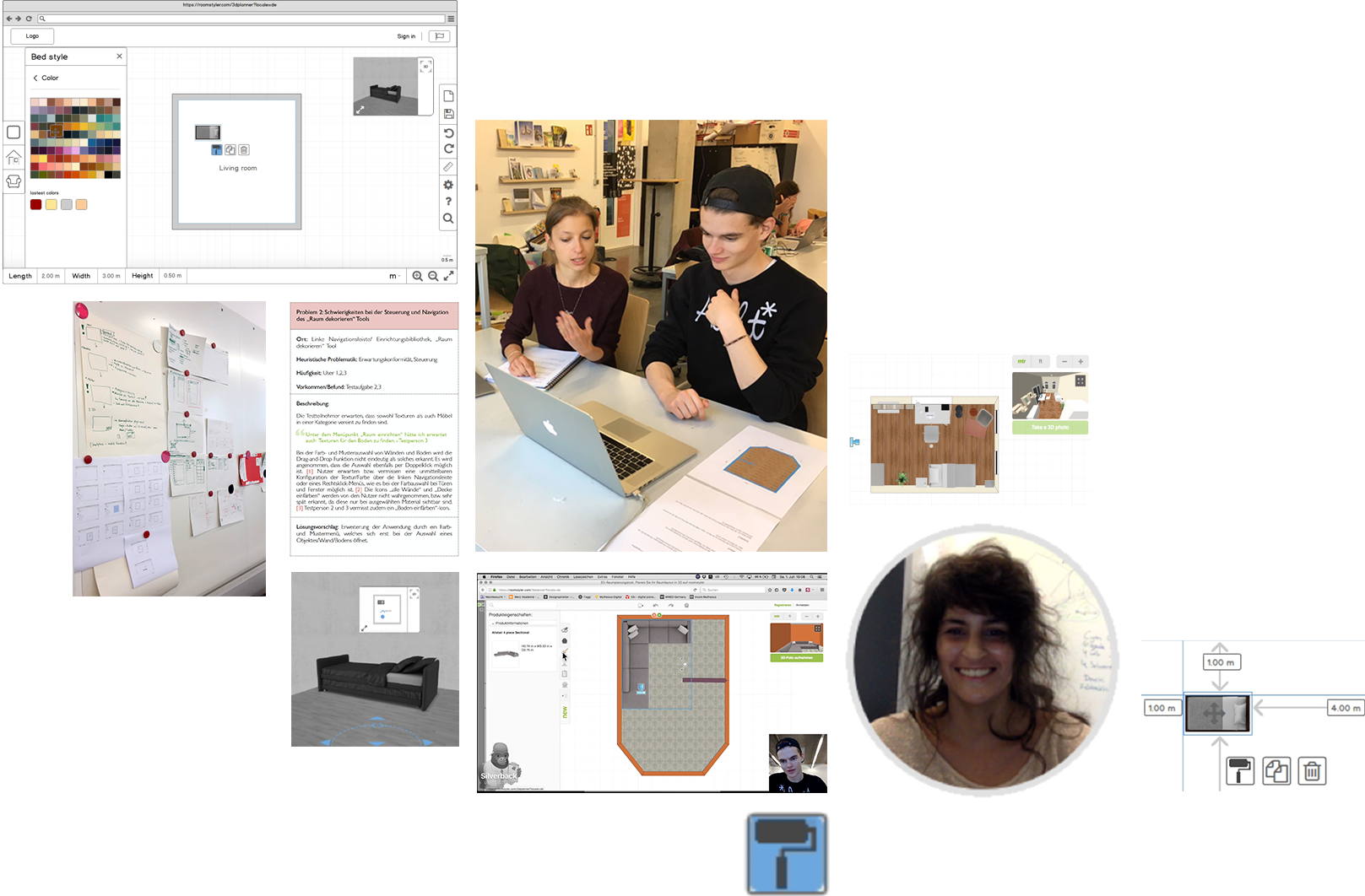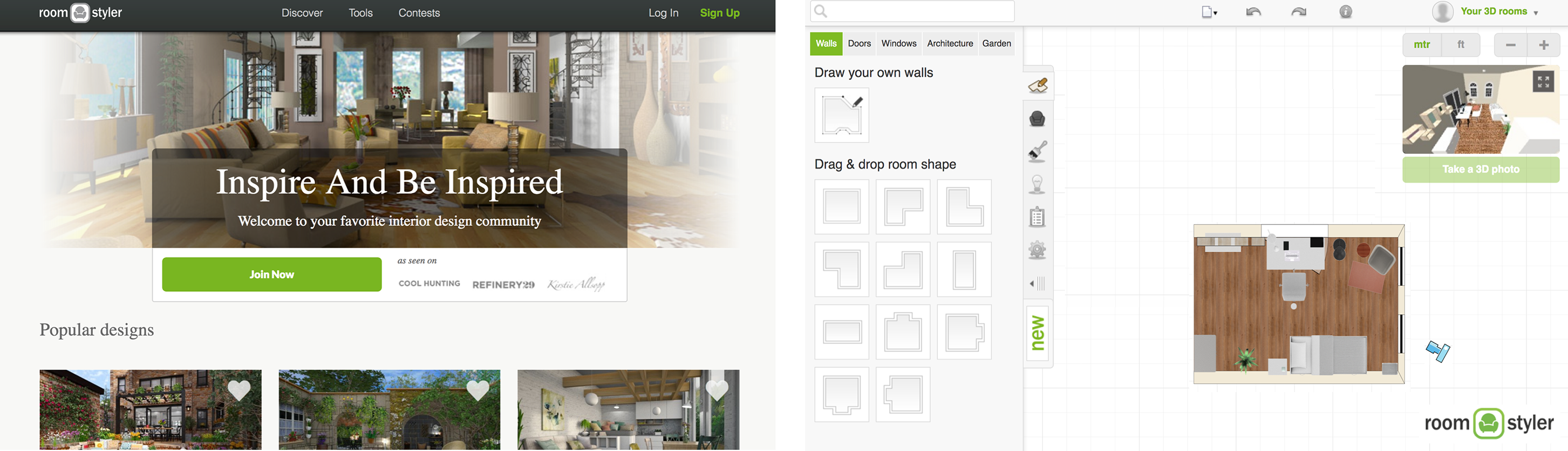
EXPERTEN REVIEW
For a first assessment of the application an analytical expert review was conducted in which three specialists independently examined the product using established usability heuristics and guidelines. In a first Cognitive Walkthrough the most important use cases and user scenarios were first run through and tested. In order to ensure a detailed and appropriate evaluation the evaluation of the application was also carried out in accordance with the seven software-ergonomic principles of dialogue design according to DIN EN ISO 9241 - 110. The identified usability problems were then determined on the basis of the severity of the violation. and grouped into 3 priority categories according to the seriousness of the infringement of the above-mentioned guidelines: Prio 1 - essential usability problem, Prio 2 - serious usability problem, Prio 3 - minor usability problems.
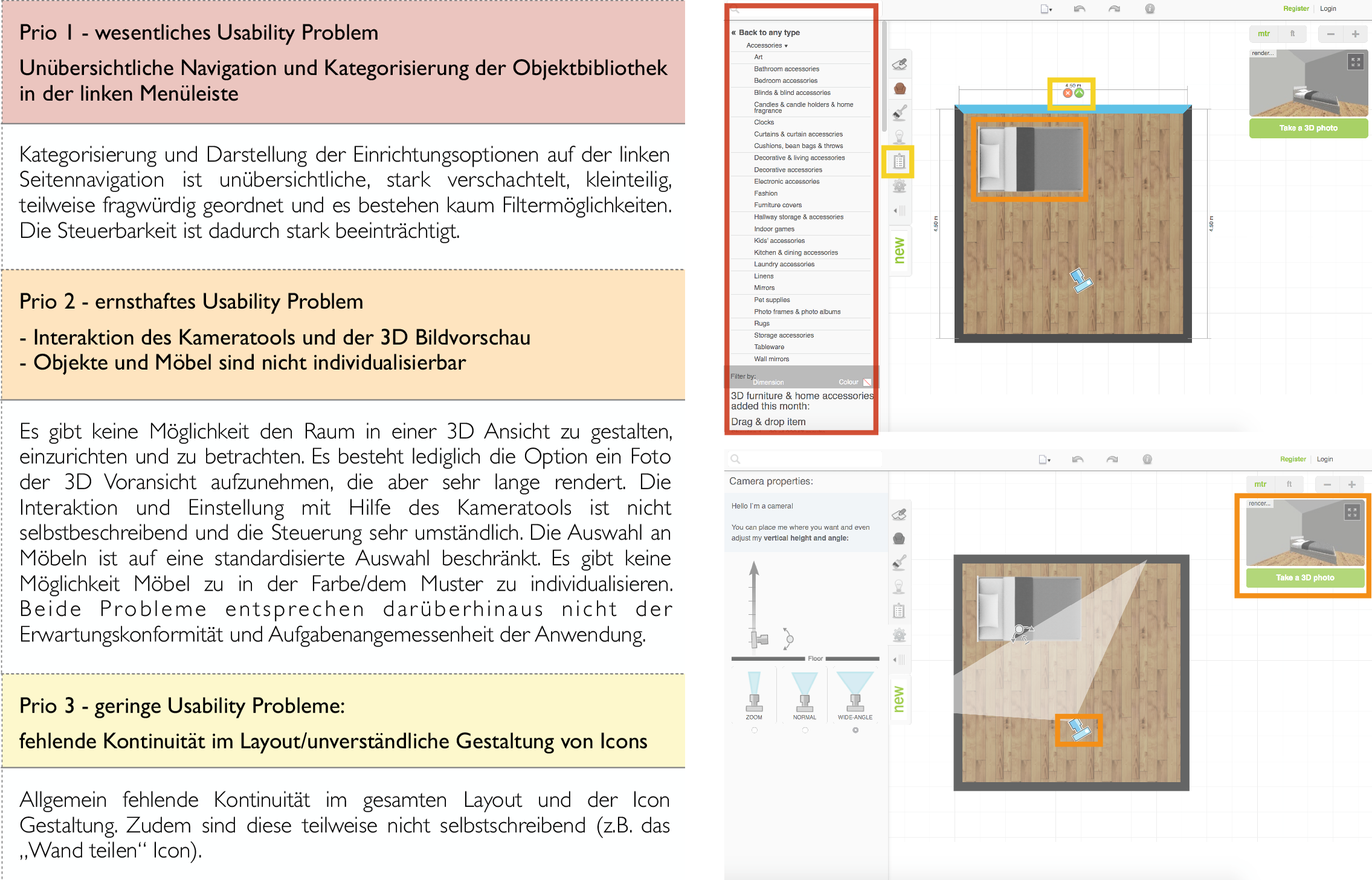
USABILTY TEST
In order to verify the deficits we found in the expert based usability evaluation with real users, the application was subjected to a scenario-based usability test. Under the guidance, observation and moderation of a usability expert, representative users work on an overview of typical core interactions of the setup tool in order to identify problems and positive aspects of the site. This method has the advantage that the actual behaviour of the users in a concrete situation is recorded and not only subjectively questioned, which can lead to surprisingly different results.
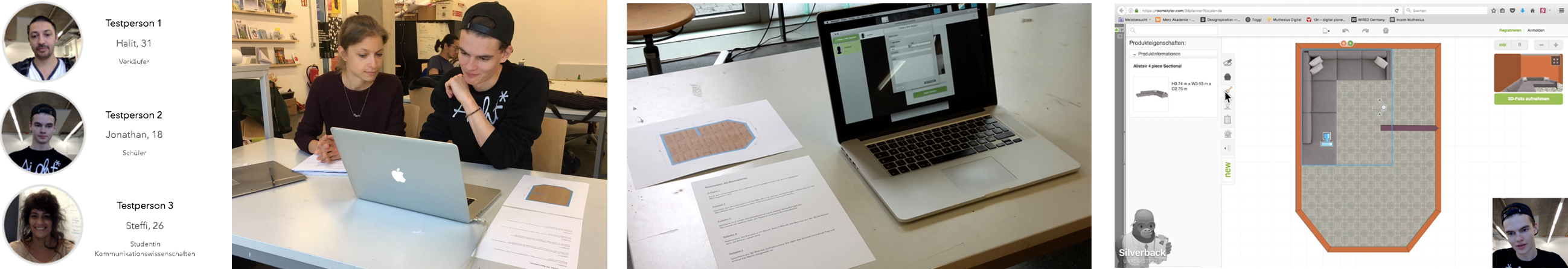
Evaluation and categorization of test results
After completion of all user tests, a detailed quantitative and qualitative evaluation of the test protocols took place. The identified usability deficits, design weaknesses as well as for well-founded ideas were evaluated and structured in the team. In a further step, these were classified according to the heuristic assessment of the severity and frequency of occurrence according to the priority categories.
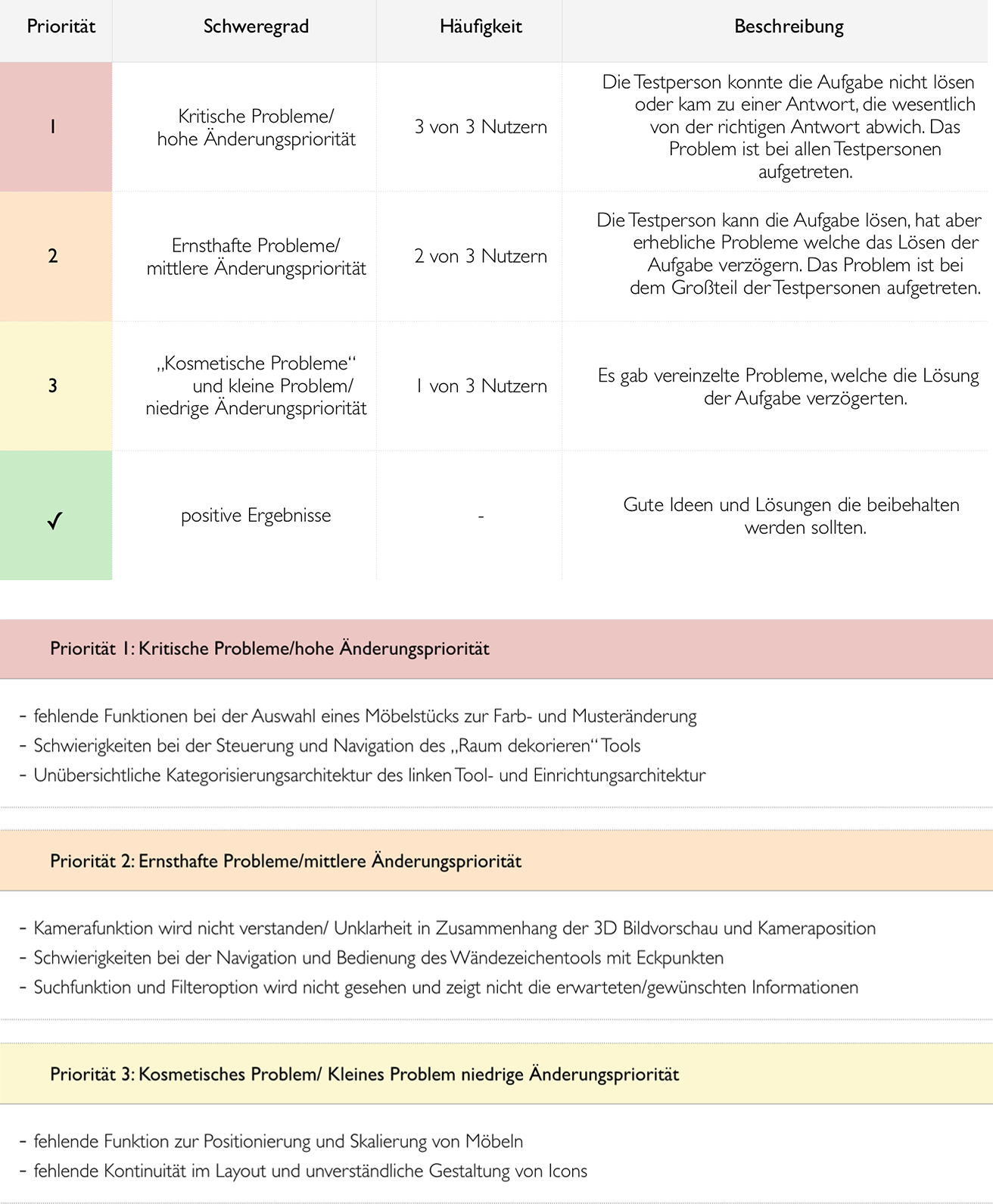
REDESIGN
Based on the observations, it has now been possible to identify a number of points to be improved to ensure user friendliness and to facilitate the operation of the application. The focus of the redesign was mainly on points that caused difficulties for all test persons. After defining the functions to be improved, the possibilities of the redesign were first thought through using several simple, low-fidelity paper prototypes and then finalized with the "mybalsamiq" application in the form of detailed wireframes.
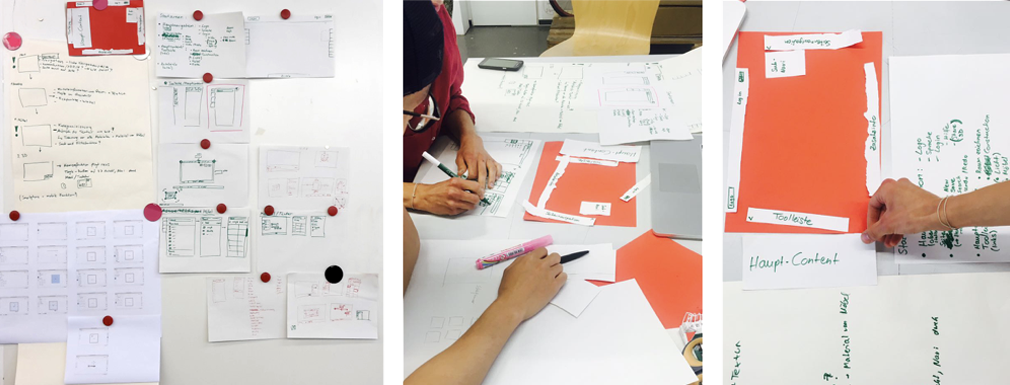
Redesign Clickdummy